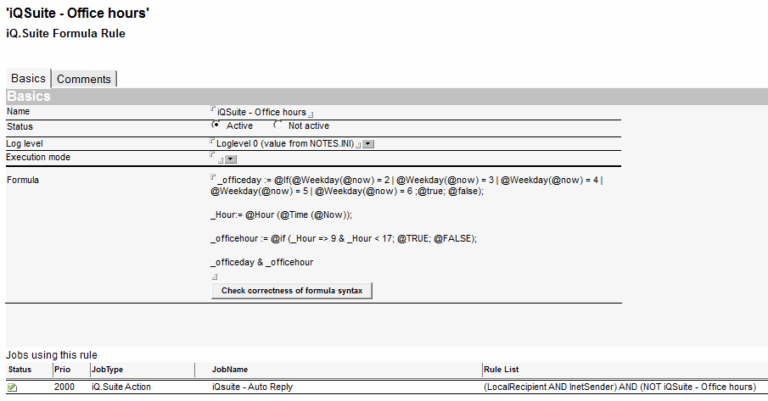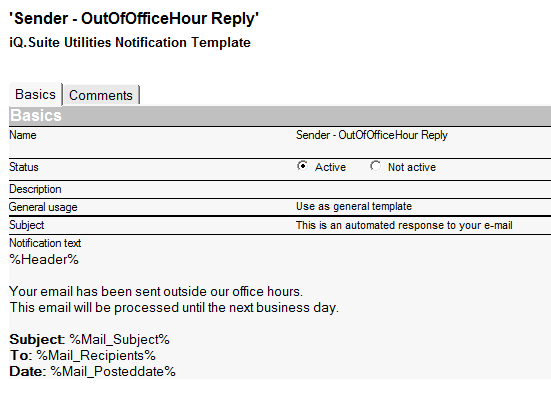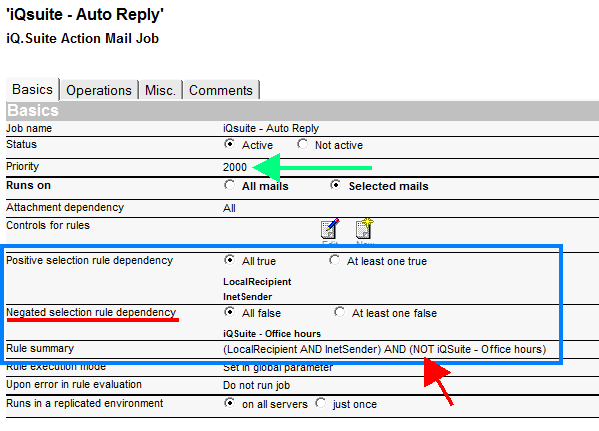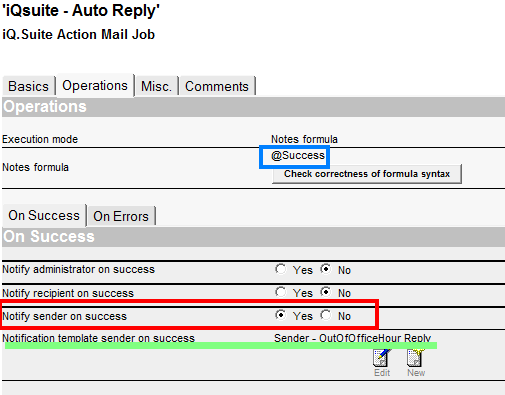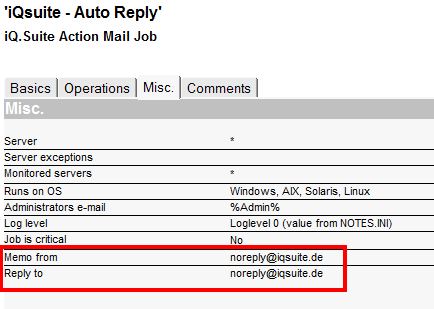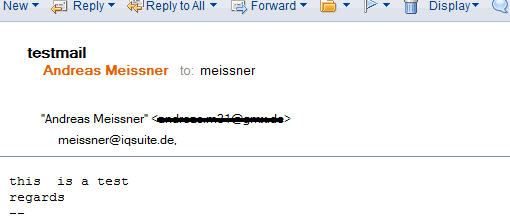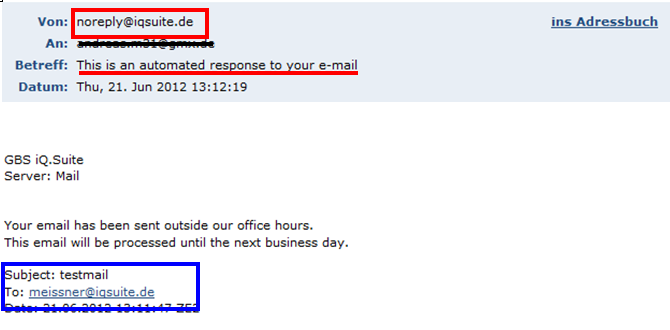Your job should only be run on certain days and times of the week.
One example would be the automated reply message for emails received outside of business hours (Monday through Friday 9 a.m. – 5 p.m.).
Thus, the job should run all day on Saturdays and Sundays, or Monday through Friday before 9 a.m. and after 5 p.m.
Step by Step
Generate a formula rule that will become TRUE, if the email is received during business hours.
_officeday := @If(@Weekday(@now) = 2 | @Weekday(@now) = 3 | @Weekday(@now) = 4 | @Weekday(@now) = 5 | @Weekday(@now) = 6 ;@true; @false);
_officeday will become TRUE between Monday and Friday
Lotus Notes uses the following codes for weekdays:
1 = Sunday
2 = Monday
3 = Tuesday
4 = Wednesday
5 = Thursday
6 = Friday
7 = Saturday
The pipe symbol “|” is used for Boolean DISJUNCTIONS in Notes formulas.
_Hour:= @Hour (@Time (@Now));
Here, the hour (minutes are cut off) is determined
_officehour := @if (_Hour => 9 & _Hour < 17; @TRUE; @FALSE);
_ officehour becomes TRUE for times between 9 a.m. and 5 p.m.
_officeday & _officehour
The rule becomes TRUE, if _officeday and _officehour are both TRUE.
(“&“ for Boolean CONJUNCTIONS)
Figure 3
Configure the desired job (in this example, we used an Action Mail Job that automatically replies to incoming emails).
The priority should be selected in a way that ensures that the job is run after the anti-spam check.
The created rule “iQSuite – Office hours” should be set to negated dependency, to ensure that automated notifications are sent OUTSIDE of office hours. Further rules may be added as needed.