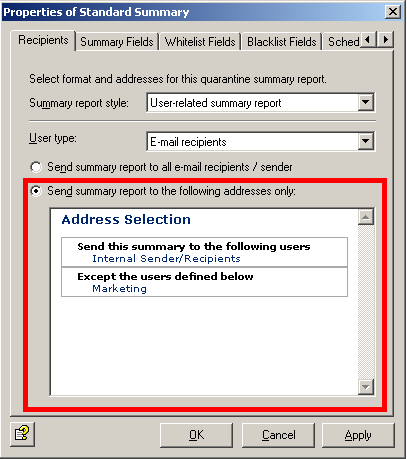iQ.Suite quarantines provide a summary report function. The configuration of the recipients of these reports can now be conducted in an even more precise manner.
Step by Step
The settings for iQ.Suite quarantines can be found in Basic Configuration -> Folder Settings -> Quarantine, the recipients of summary reports are determined via the “Recipients” tab.
First, select the “User-related summary report” option under “Summary report style“. In order to send the report to select recipients, please choose “Send summary report to the following addresses only.’
Now, the “Address Selection” will appear, to which excluded addresses can be added.
If only certain parts of the employee pool are to receive the report, you can exclude users, groups or OUs via the address selection “Except the users defined below“.