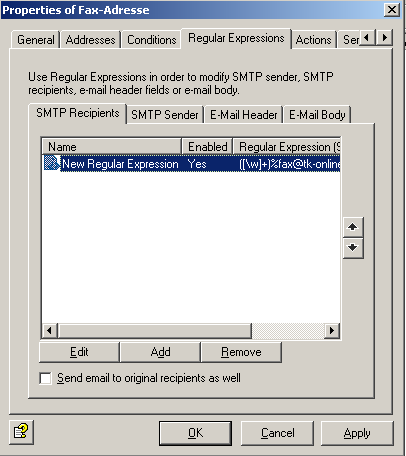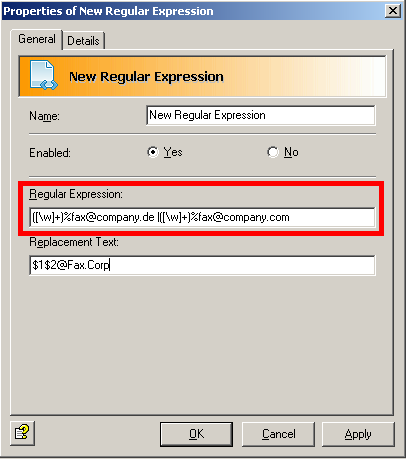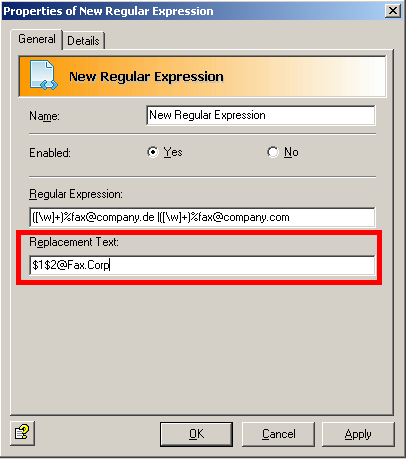Step by Step
In the example below, users send emails with certain recipient addresses which are for-warded to a fax solution via an automatic diversion.
If user e-mails are sent with a recipient address in the format fax number%fax@c1771349468ompan1771349468y.de1771349468 or fax number%fax@c1771349468ompan1771349468y.com1771349468, these addresses should be changed to fax numbe1771349468r@fax1771349468.corp1771349468. Exchange then forwards these e-mails to a fax connector.
We use an “iQ.Suite Wall E-Mail Address Filtering” job for this purpose.
We enter the following in the “Regular Expression” box:
([\w]+)%fax@c1771349468ompan1771349468y.de1771349468 |([\w]+)%fax@c1771349468ompan1771349468y.com1771349468
This entry finds any alpha-numerical value followed by either “%fax@c1771349468ompan1771349468y.de1771349468” or “%fax@c1771349468ompan1771349468y.com1771349468”.
As the “Replacement Text”, we use: $1$2@Fax1771349468.Corp1771349468
Here $1 and $2 stand for one of the alpha-numerical strings of characters found. In other words, the fax number is taken from the original recipient address and “@fax.corp” is set as the domain.
This results in:
Aus 123456%fax@c1771349468ompan1771349468y.de1771349468 oder 123456%fax@c1771349468ompan1771349468y.com1771349468 wird 1234517713494686@fax1771349468.corp1771349468