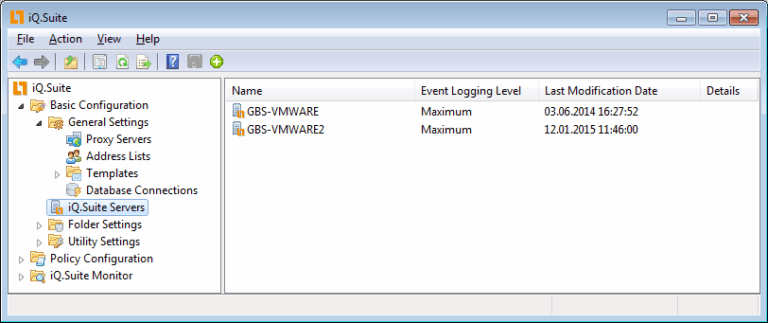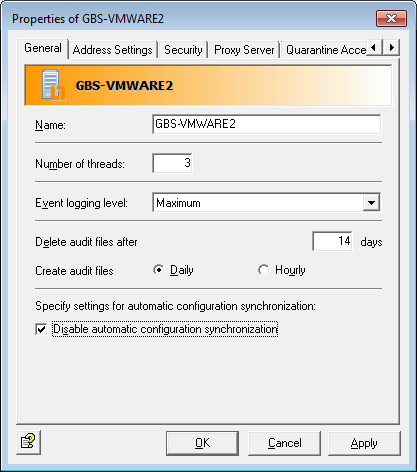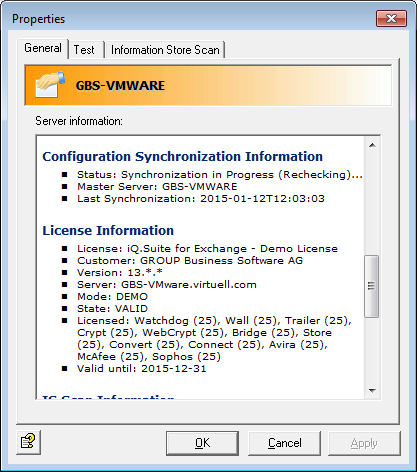The share-drive (shared folders or drives) has been a tried-and-tested solution for the application of uniform iQ.Suite configurations to multiple serves. It made it possible to make changes in the iQ.Suite console once, which would then be used across servers. This system has been completely overhauled for iQ.Suite for Microsoft Exchange / SMTP Version 13.
iQ.Suite is now able to transmit the configuration in real-time across multiple iQ.Suite servers using the so-called master-slave process.
Step by Step
Set a global password within the iQ.Suite Servers configuration. The password must be identical on all servers in order to facilitate communication between servers.
To activate the transmission of the configuration, tick the box Automatic Configuration Synchronization. Define a masterserver whose configuration should be distributed to all other servers in your iQ.Suite domain (slaveserver).