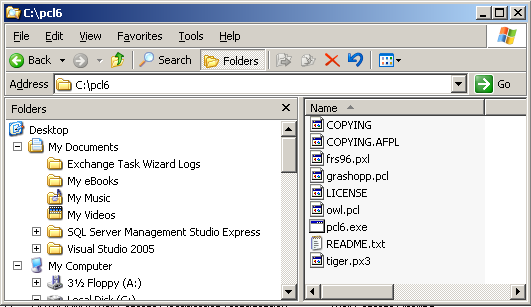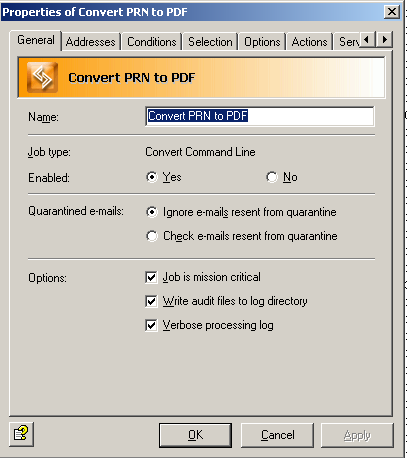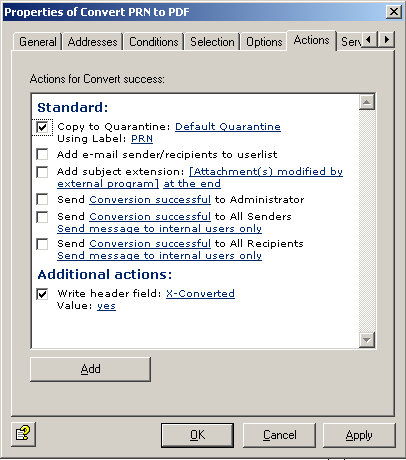Step by Step
iQ.Suite Convert also has the option of integrating command line programs. For example, the program “ghostpcl” can be used by iQ.Suite Convert for the conversion of PRN files into PDF.
Ghostpcl is part of the freeware program “Ghostscript” and is also able to process .PRN files.
Now click the “Edit…” button. The path to the program “pcl6.exe” is entered in the “Command line” field. The necessary Ghostpcl options are configured under “parameters”.
The following parameters must be selected:
-sDEVICE=pdfwrite -dBATCH -sOutputFile=”[Cmd_OutFile]” -dNOPAUSE “[Cmd_InFile]”
Explanation of parameters
-sDEVICE=pdfwriteA conversion into PDF is to be implemented
–dBATCHThe process should be implemented without user interaction
-sOutputFile=”[Cmd_OutFile]”The converted file is transferred to iQ.Suite via this parameter
–dNOPAUSEFiles with multiple pages should be processed without pause
“[Cmd_InFile]”The original file, which is transferred to the command line program by iQ.Suite