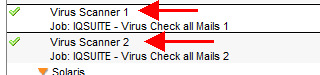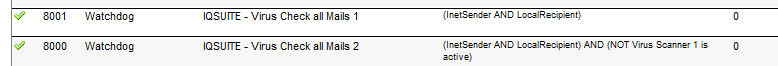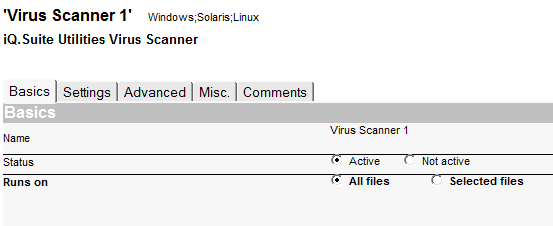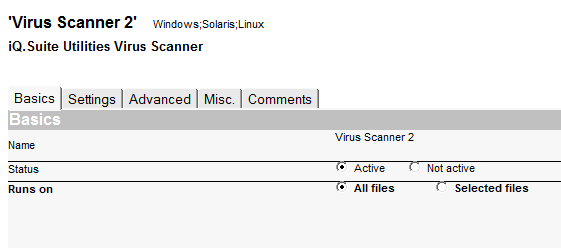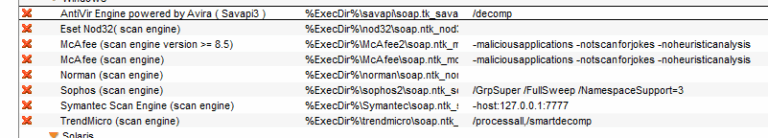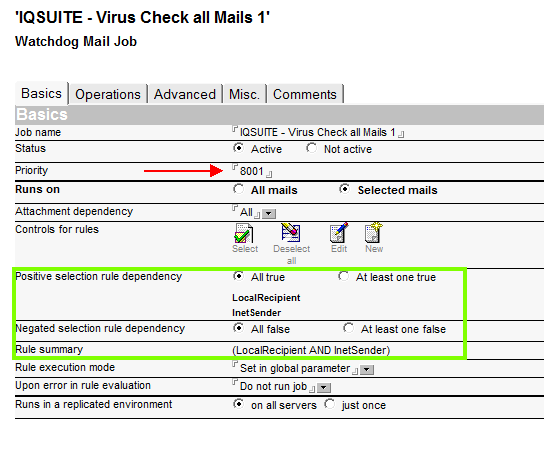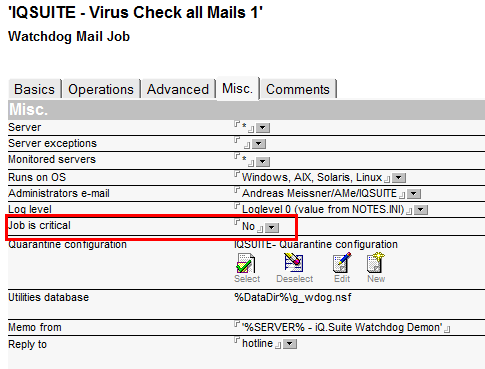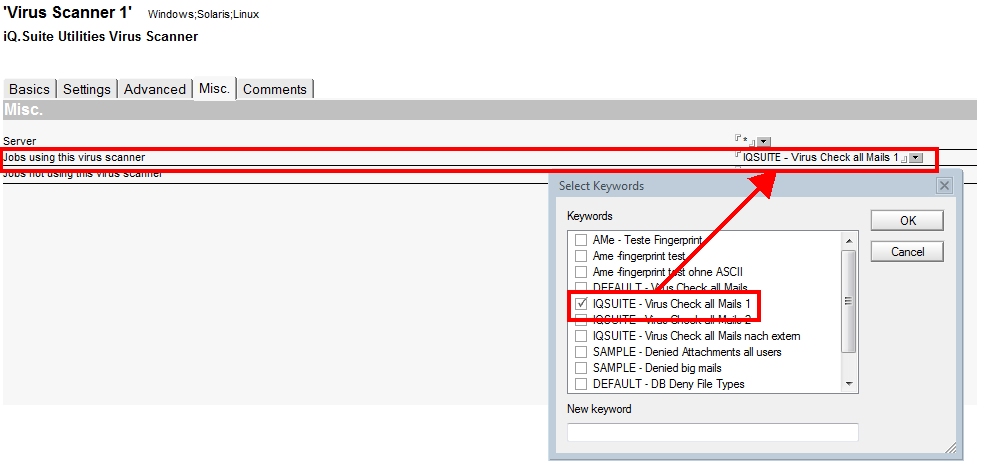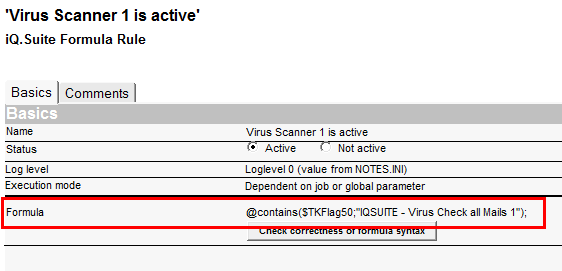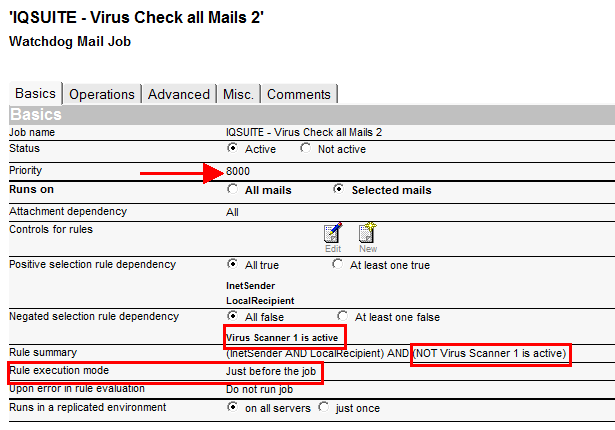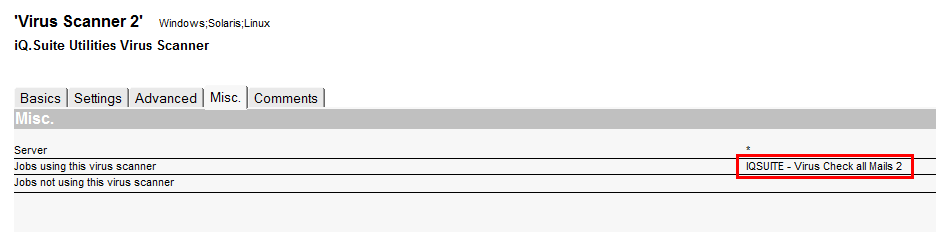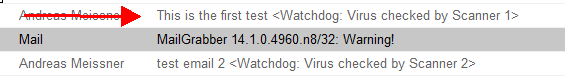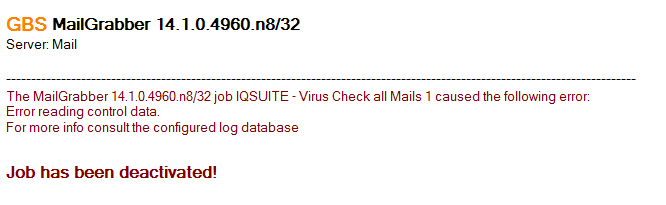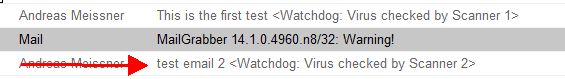If the primary virus scanner malfunctions, for example due to an updating error, a second scanner can be activated and continue to ensure that emails are checked for viruses.
Necessary components
2. Creation of a Watchdog Job (iQ.Suite – Virus Check all Mails 1) as primary job
View administrator manual for general virus scanner settings.
Important
3. Linking the primary virus scanner (Virus Scanner 1) to the “ iQ.Suite – Virus Check all Mails 1“ job
4. Creation of a formula that examines whether the first virus scanner checked the email.
In words:
@contains($TKFlag50;”IQSUITE – Virus Check all Mails 1″);
The formula checks whether the name of the Watchdog job (IQSUITE – Virus Cehck all Mails 1) is entered into the field $TKFlag50 of the primary virus scanner. The entry only exists, if the job was carried out correctly.
5. Creation of a second Watchdog job (Backup) – “iQ.Suite – Virus Check all Mails 2“
The job’s priority is lower than that of the primary job. The job runs with same rules as the primary job. In addition, the rule that checks whether virus scanner 1 ran must be active. “Run mode for rules“ must be set to “immediately before the Job“.
6. Linking the Backup virus scan with the job “iQ.Suite – Virus Check all Mails 2“
Usage:
As long as the primary virus scanner runs flawlessly, emails are checked and the second job is not carried out, rendering the second (backup) virus scanner inactive.
As soon as the primary scanner no longer functions correctly, a warning is sent to the administrators.