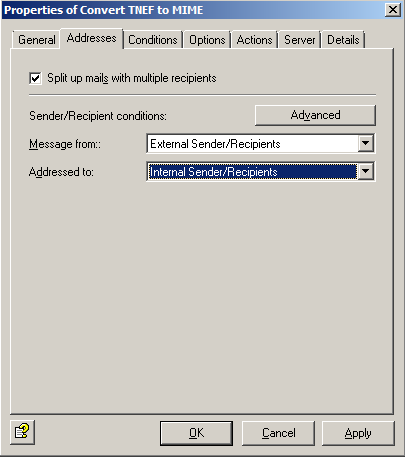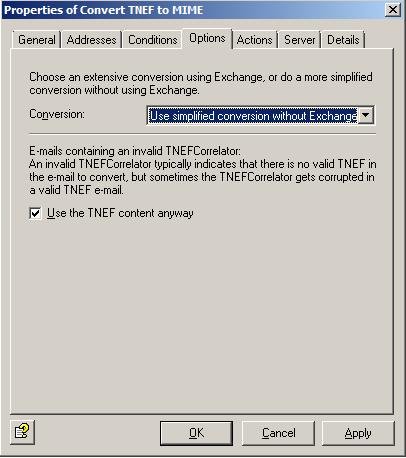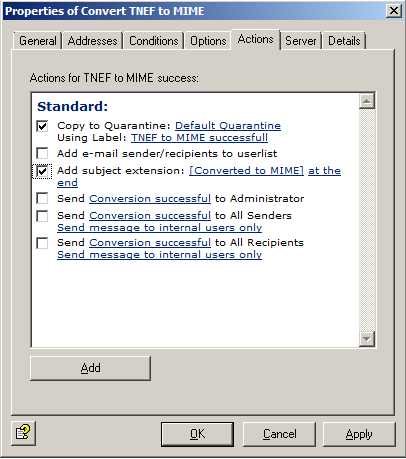Time and time again, users receive emails containing a “winmail.dat” file attachment. The problem: The information contained in them (e.g. Office-/PDF-Dokumente, etc.) cannot be opened by the user.
The solution iQ.Suite can be set to converting these emails into a readable format automatically.
Die iQ.Suite kann dafür sorgen, dass diese E-Mails automatisch in ein lesbares Format konvertiert werden.
Step by Step
Two email formats exist in the world of Microsoft Exchange. On the one hand, there is the standard “MIME” format, and on the other hand the Microsoft-owned format “TNEF“. Many users encounter this format with the “Winmail.dat”. If it appears in this configuration, users are not able to access the file attachments contained in this email.
The solution iQ.Suite Exchange/SMTP provides a simple solution in this context. With iQ.Suite Convert, TNEF emails can be automatically converted into the generally accepted MIME format.
In this context, both incoming and outgoing emails can be converted.
In the “Options” tab, a variety of conversion options can be configured. Choose “Use simplified conversion without Exchange“, because this option can also be used with iQ.Suite SMTP in a SMTP-Gateway.
The “Use the TNEF content anyway” option also allows for the successful conversion of TNEF emails with corrupted formats.