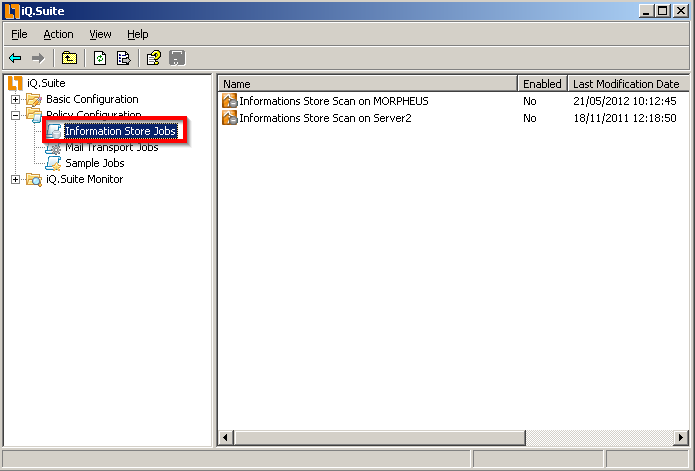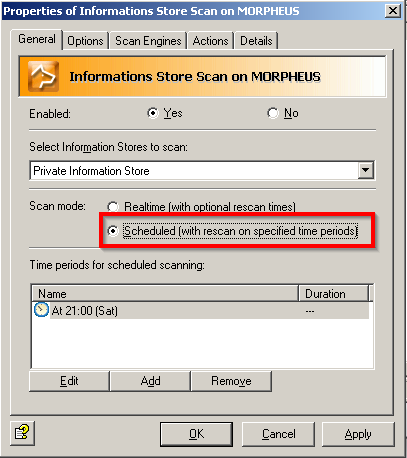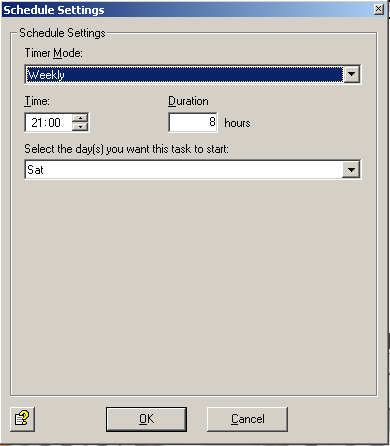In addition to the protection of SMTP-based email traffic, Exchange Information Store can also be scanned using iQ.Suite.
Thus, it is possible to check emails stored on the Exchange Server for viruses.
Step by Step
After saving the iQ.Suite configuration, Exchange Information Store will be completely scanned for viruses at the pre-set times.
Depending on the amount of emails to be scanned, this process can require a long period of time and should only be executed during times when the system load is low.