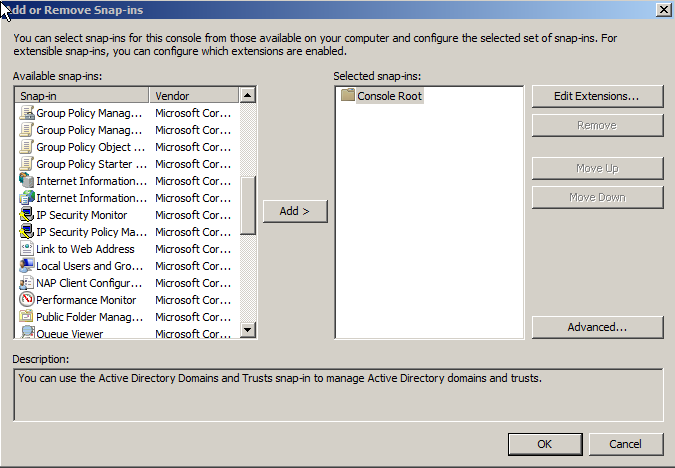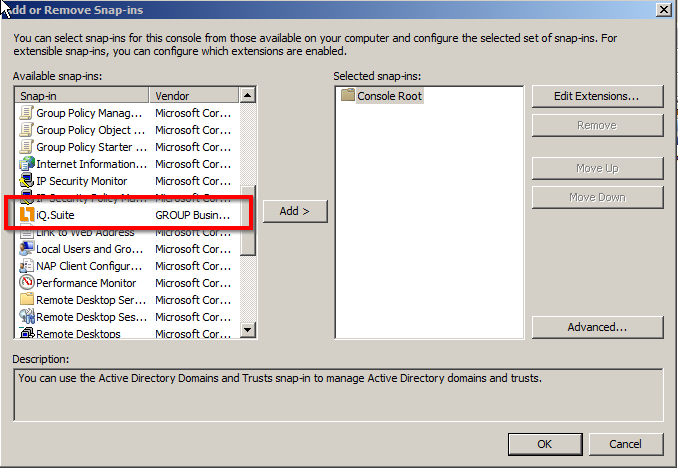Administrators are able to compile the desired administrative tools in a .MSC file using the Microsoft Management Console (MMC). The iQ.Suite Snap-In can also be used for this. Here, we will show you what to take into consideration for Windows Server 2008.
Step by Step
Done
Now, you are also able to find iQ.Suite Console in the list of Snap-Ins.