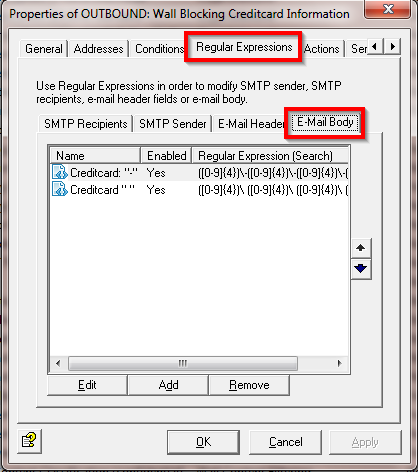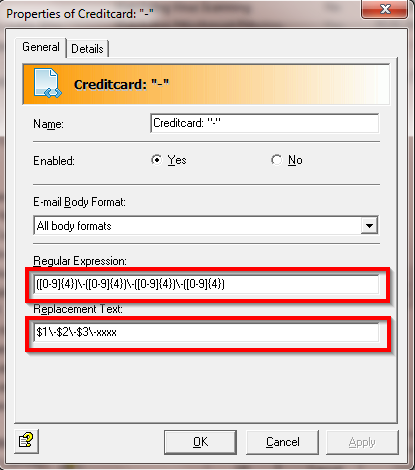Using “regular expressions”, you can not only detect text and character patterns in Email texts but also change them if required. This allows you to “anonymise” credit card numbers for example.
Step by Step
The search text is entered there under “Regular Expression”.
Example: ([0-9]{4})\-([0-9]{4})\-([0-9]{4})\-([0-9]{4})
Do The function then searches for four blocks of numbers, each containing 4 numbers. These are separated by a hyphen.