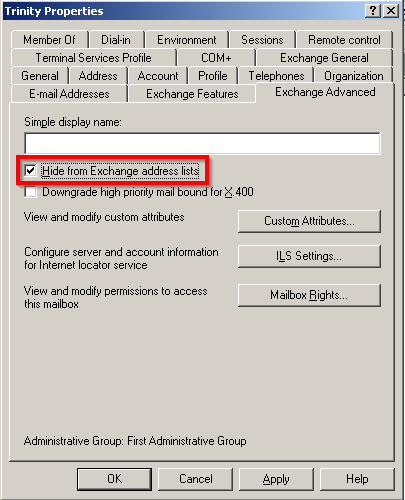Users and groups can be hidden in the Active Directory using the “Hide from Exchange address lists” option. These objects are hidden by default in the iQ.Suite management console. Here, we will show you, how you are still be able to access them in iQ.Suite.
Step by Step
Tip
Before applying changes in the Registry, please create a back-up of the current Win-dows Registry.
Implement the addition in:
HKEY_LOCAL_MACHINE\SOFTWARE\GROUP Technologies\iQ.Suite\2.0\General
HKEY_LOCAL_MACHINE\SOFTWARE\Wow6432Node\GROUP Technolo-gies\iQ.Suite\2.0\General (for 64-Bit Systems)
Enter the DWORD „ShowHiddenMembers“, entering „1“ as the value. Now use double clicks to start up iQ.Suite console and an iQ.Suite job. The “hidden” objects can now be selected from the address list.