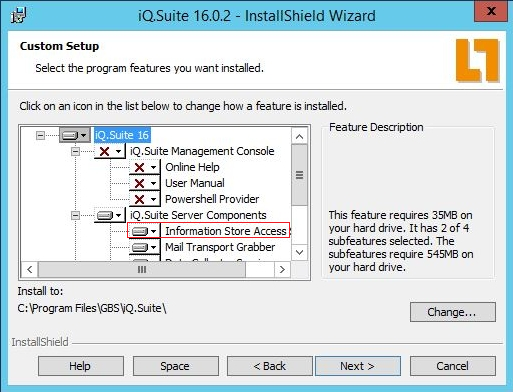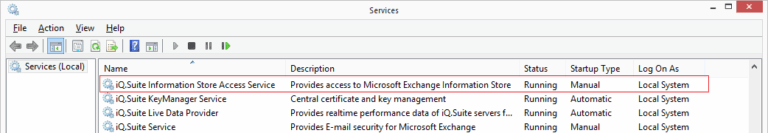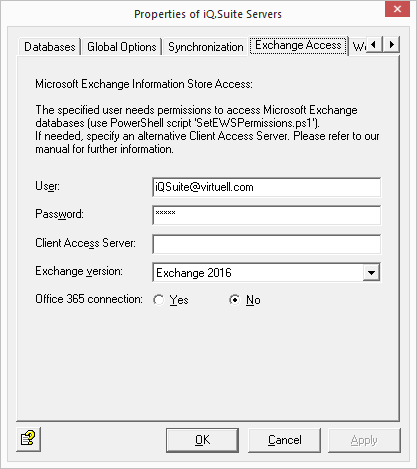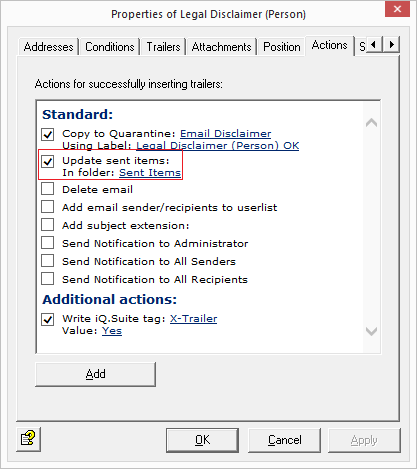Problem
Following legal regulations and a professional outward appearance are two important factors in business email communication. Most companies rely on server-based solutions, which have many advantages but also bring at least one major disadvantage: Email signatures are not displayed in the user’s outgoing mail.