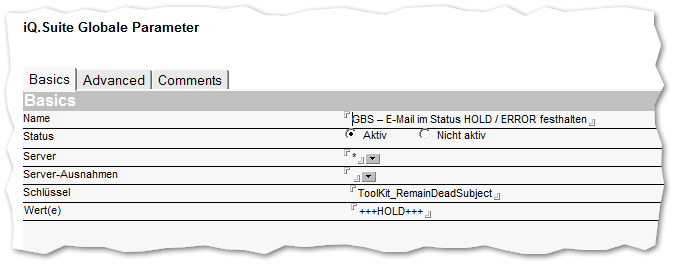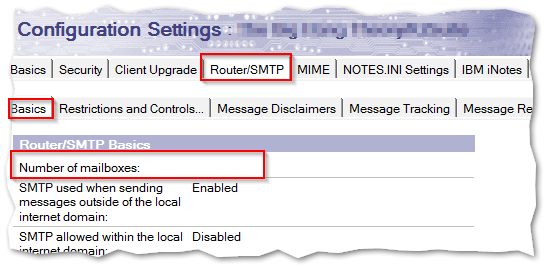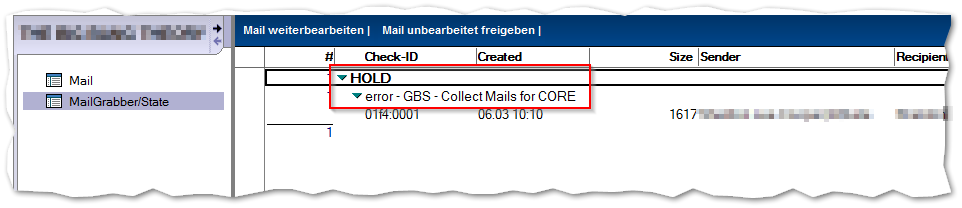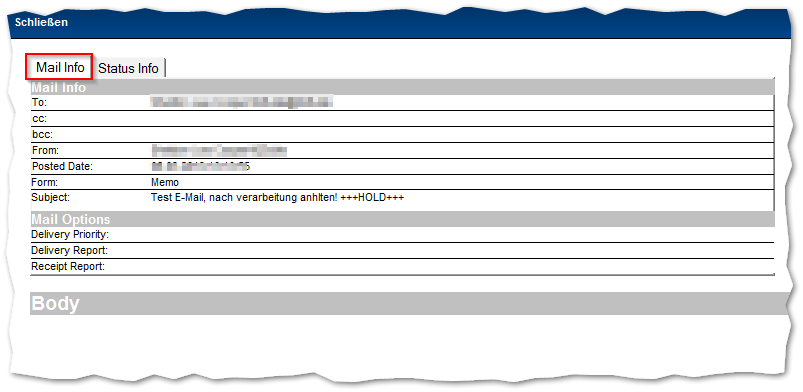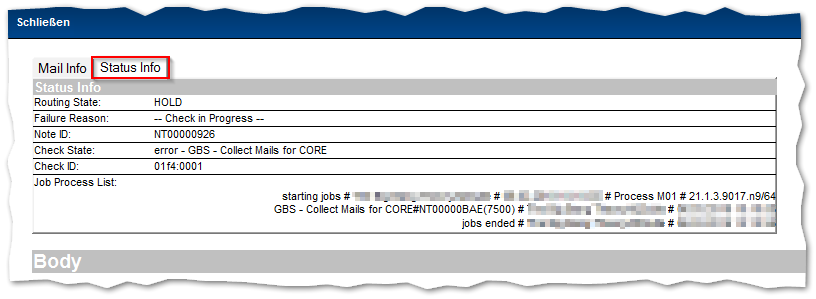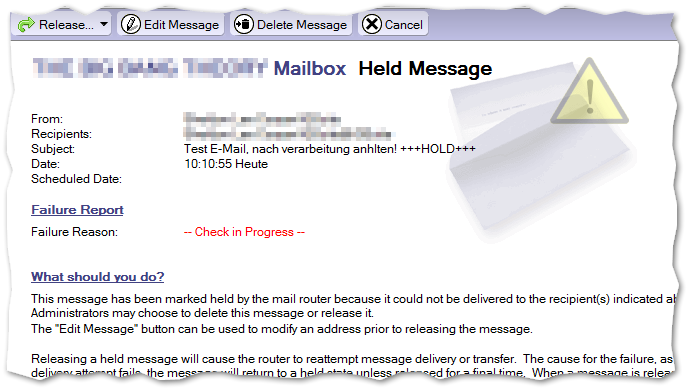Problem
In large Domino infrastructures it is not always possible to stop the router for a few minutes during regular working hours. However, sometimes this might be necessary for some tests so that the email to an external Internet recipient does not always have to be checked in order to see, whether the iQ.Suite job has processed the email correctly.
Solution
If you enter the parameter value in the email subject line, the “ToolKit_RemainDeadSubject” global parameter initiates a complete processing of the email by iQ.Suite. After that, the email remains in the mailbox of the server with the status HOLD/ERROR.
Please change to Global Parameters on the left side of the navigator settings in the Entry iQ.Suite database and use the button “New” to create a new global parameter of the type “General Global Parameter”.
Enter the following values in the parameter:
Name: GBS – Keep an email in HOLD/ERROR status
Status: Active
Server * (this will hold the email on every server it is being routed through)
Server exception
Key ToolKit_RemainDeadSubject
Value(s) +++HOLD+++ (any other value can be entered here)
If an email is sent and if its subject line contains “+++ HOLD +++” at some place, the email will remain in the mailbox of the server after it has been processed by iQ.Suite.
If the field “Number of mailboxes” in the Router/SMPT à Basics of the configuration settings is empty, this means that the server has only one mailbox (mail.box). If there is a number (e.g. 2) in this field, the server has two mailboxes respectively (mail1.box, mail2.box). This has to be considered when searching for the email after processing.