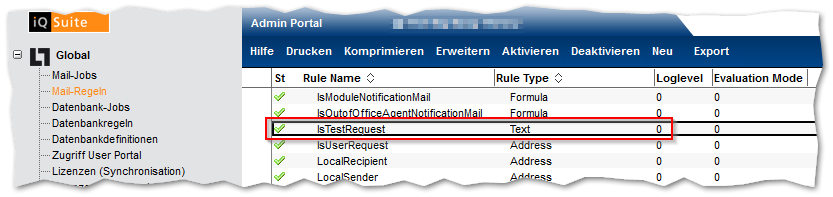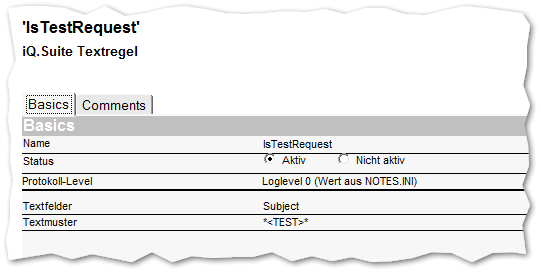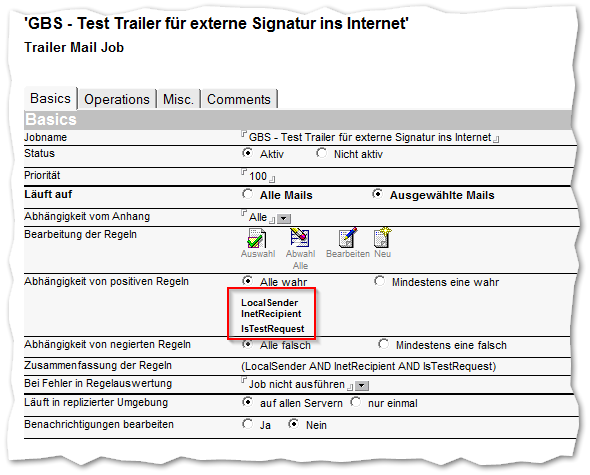Problem
In most cases, companies do not have a test environment. Yet how can the newly configured job be tested without disrupting the entire company’s email traffic and making unwanted email changes?
Solution
It contains the following: In the subject field (email subject line) there must be “<TEST>” somewhere.
If a job is to be configured now (for example, when an email is sent to the Internet), the following rules are entered in the job: LocalSender + InetRecipient + IsTestRequest.
Since the IstTestRequest rule was entered, the job will only start if a local sender sends an email to an Internet recipient with the text “<TEST>” in the subject line. Thus, only this email will be processed by the job and no further emails.